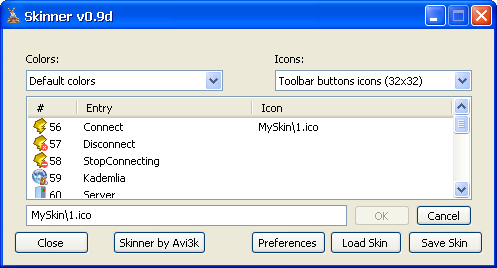Skinner v1.0
———-
changed Skinners look and method of operation:
added a new toolbar for different operations (hover the icons for tooltips)
added drag-and-drop support for all skin files
changed how entries are shown, first choose the section, then the group within the section
improved how Skinner handles skins and how they’re stored during runtime
added color popup as initial color dialog (code from eMule)
added support to change Bitmap and HTML sections of skin files
added a new section Skinfo which contains the Skin’s information (e.g: Author, Name of skin, Version, etc…)
added support for Unicode (code from eMule)
added integration to eMule and MS-Windows: (currently supported in hebMule-Onyx v1.3 and later)
added option to preview a skin and restore emule’s skin profile
added support for new skins extensions:
added new extensions *.eMuleSkin for ini skins and *.eMuleSkinZip, *.eMuleSkinRar for compressed skins
added shell support, Skinner will register the new extension for editing under Windows
changed rarred and zipped skin files to accept new extension *.eMuleSkin as ini file
(add DisableSkinEditor=1 under [Skinner] section of Skinner.ini file to remove and disable shell registration)
added Dutch translations (thanx to Victor)
added support to load rarred skin files (requires unrar.dll from rarlab.com under extras)
changed how entry editor works and looks:
removed the original entry editor from Skinner
added new editor on single click on value of entry within the entry list (similar to eMule’s ext. search options; code from eMule)
changed left click now always opens icon/color/file dialog, according to the entry’s section
updated entries to 0.49b
added support to Undo and Redo changes (use Ctrl+Z to undo, Ctrl+Y to redo)
changed mod support related code:
added support to SharkX, StulleMule, Xtreme, Beba, MagicAngel and NextEMF mods
updated hebMule and Morph
removed unmaintained SlugFiller-IOM, Stormit and pHeoniX mods
changed loading of mods‘ icons to eMuleMods.dll file
added icons for menues like in eMule (code from eMule)
updated Skinner’s icon and added new icons based on the new look
added new keyboard shortcuts:
Ctrl+N: Starts a new skin
Ctrl+O/S: Opens the load/save dialog
Ctrl+Q: Shows the preferences dialog
F2: Shows about info.
added code support to Visual Studio 2005 (Skinner binaries are compiled with VS2005+SP1)
changed skinner dialog is now resizable
fixed translation related bugs and improved code
fixed various bugs and improved various code parts
added debug related code to detect crashes and memory leaks (code from eMule)
add CreateCrashDump=1 under [Skinner] section of Skinner.ini to enable crash-dump reports (requires dbghelp.dll)
added missing GPL comments in source code